Unity Editor 基础篇(一):Build-In Attribute
本文共 2994 字,大约阅读时间需要 9 分钟。
本文参自:http://mp.weixin.qq.com/s/g7nClmQGPwU2o4yyBm6LcQ
本文为本人学习上连接的笔记有改动,请点击以上链接查看原文,尊重楼主知识产权。关于 Unity 内置属性可以从到官方文档中查询,本篇文章只介绍一些常用的内置属性。
官方文档:https://docs.unity3d.com/ScriptReference/AddComponentMenu.html##Attributes属性:
属于U3D的RunTimeClass,所以要加上命名空间: using UnityEngine; using System.Collections;1.AddComponentMenu
AddComponentMenu 属性允许将一个脚本添加到 Component 菜单中,然后你便可以通过 Component ->(你设置的名字)为一个选中的游戏对象创建该脚本,如下所示:[AddComponentMenu("Learning/People")]public class People : MonoBehaviour {} 2.RequireComponent()
RequireComponent()属性会自动帮你添加你需要的组件,如果已经存在则不再重复添加,且不能移除,如下所示:[AddComponentMenu("Learning/People")][RequireComponent(typeof(Rigidbody))]public class People : MonoBehaviour {} 提示:经过测试,我发现一个问题,如果脚本已经挂在物体身上,然后再修改脚本,为添加 RequireComponent 属性的话,完全不起作用,因此建议大家在用此属性的时候要注意。
3.ContextMenu()、ContextMenuItem()
ContextMenu()属性允许添加一个命令到该组件上,你可以通过右键或者点击设置图标来调用到它(一般用于函数),且是在非运行状态下执行该函数; ContextMenuItem()属性允许添加一个命令到该变量上,可通过右击变量来调用对应方法 如下所示:[AddComponentMenu("Learning/People")][RequireComponent(typeof(Rigidbody))]public class People : MonoBehaviour { public string name; public int age; [ContextMenu("OutputInfo")] void OutputInfo() { print(name+"|"+age); }} public class People : MonoBehaviour { [ContextMenuItem("右击时显示名", "OutputInfo")] public int age; public string name="Hia"; void OutputInfo() { print(name+"|"+age); }} 4.HelpURL()
HelpURL()提供一个自定义的文档链接,点击组件上的文档图标既能打开到你指定的链接,如下所示:[HelpURL("http://www.baidu.com")]public class People : MonoBehaviour { public string name; public int age;} 提示:填写链接时,一定要写上 http:// 或者 https://,否则将无任何反应。
5.InitializeOnLoad 启动事件监听
[InitializeOnLoad] :在启动Unity的时候运行编辑器脚本**6.Range()、Multiline()、header()
**Range()**属性用于将一个值指定在一定的范围内,并在Inspector面板中为其添加滑块; **Multiline()**属性用于给 string 类型添加多行输入; **header()**属性用于添加属性的标题,具体操作如下所示:public class People : MonoBehaviour { [Header("BaseInfo")] [Multiline(5)] public string name; [Range(-2,2)] public int age;} 简单的分解一下:
1/ 第9行,我们使用了 [Header(“BaseInfo”)] 为其设置了标题(为“BaseInfo”),如上图所示。
2/ 第10行,我们使用了 [Multiline(5)] 为其 name 属性添加了5行输入,如上图所示,明显输入框变大了。 3/ 第12行,我们使用了 [Range(-2,2)] 为其 age 属性指定了一个(-2,2)的范围,并且为其添加了一个滑块,如上图所示。7.Tooltip()、Space()
Tooptip()属性用于在 Inspector 面板中,当鼠标停留在设置了Tooltip()的属性添加指定的提示; Space()用于为在 Inspector 面板两属性之间添加指定的距离,如下所示:public class People : MonoBehaviour { [Header("BaseInfo")] [Multiline(5)] public string name; [Range(-2, 2)] public int age; [Space(100)] [Tooltip("用于设置性别!")] public string sex; **8.Serializable、SerializeField **
1/ Serializable这个属性可以让子类(继承类)的变量属性显示在检视面板中,也能序列化它。(JS的话完全不需要这个属性。)[System.Serializable]public class Boy{ public int stength;}public class People : MonoBehaviour { public Boy bb;} 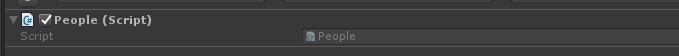
2/ SerializeField 序列化域(强制序列化):可以将私有变量序列化,将U3D的内建变量序列化等。
[SerializeField, Range(-2, 2)]private int age;
当然公有变量也可以在面板隐藏:
[HideInInspector] 面板隐藏[NonSerialized] 不被序列化(不被序列化且不在面板显示)Unity可以序列化的类型如下:
文末:再次声明请尊重楼主版权:
http://mp.weixin.qq.com/s/g7nClmQGPwU2o4yyBm6LcQ转载地址:http://gqzxz.baihongyu.com/
你可能感兴趣的文章
Nginx代理websocket配置(解决websocket异常断开连接tcp连接不断问题)
查看>>
Nginx代理初探
查看>>
nginx代理地图服务--离线部署地图服务(地图数据篇.4)
查看>>
Nginx代理外网映射
查看>>
Nginx代理模式下 log-format 获取客户端真实IP
查看>>
Nginx代理解决跨域问题(导致图片只能预览不能下载)
查看>>
Nginx代理配置详解
查看>>
Nginx代理静态资源(gis瓦片图片)实现非固定ip的url适配网络环境映射ip下的资源请求解决方案
查看>>
Nginx代理静态资源(gis瓦片图片)实现非固定ip的url适配网络环境映射ip下的资源请求解决方案
查看>>
nginx反向代理
查看>>
nginx反向代理、文件批量改名及统计ip访问量等精髓总结
查看>>
Nginx反向代理与正向代理配置
查看>>
Nginx反向代理及负载均衡实现过程部署
查看>>
Nginx反向代理是什么意思?如何配置Nginx反向代理?
查看>>
nginx反向代理解决跨域问题,使本地调试更方便
查看>>
Nginx反向代理配置
查看>>
Nginx启动SSL功能,并进行功能优化,你看这个就足够了
查看>>
nginx启动脚本
查看>>
Nginx在Windows上和Linux上(Docker启动)分别配置基本身份认证示例
查看>>
Nginx在Windows下载安装启动与配置前后端请求代理
查看>>